Computer/C#
Updated: 2020. 7. 2. 15:42
hwaya.
XML 포멧 Element 수정 및 생성
반응형
public bool XmlDataCheck(string strfilepath, string ElementID, string Value)
{
XmlDocument Dxml = new XmlDocument();
Dxml.Load(strfilepath);
try
{
// Modbus 포트번호
XmlNode nodeModPort = Dxml.DocumentElement.SelectSingleNode("/profile/Preferences/" + ElementID);
if (nodeModPort.Value != Value)
{ // 수정
nodeModPort.InnerText = Value;
}
Dxml.Save(strfilepath);
return true;
}
catch(Exception e)
{
// 생성
XmlNode nodeModPort = Dxml.DocumentElement.SelectSingleNode("/profile/Preferences");
XmlNode modport = Dxml.CreateElement(ElementID);
modport.InnerText = Value;
nodeModPort.AppendChild(modport);
Dxml.Save(strfilepath);
return false;
}
}
stringfilePath : 파일위치
ElementID : 엘리멘트 아이디
Value : 값
XML 파일 포멧 로드 후,
특정 위치의 값 확인, 원하는 값이 아니면 수정
값이 없으면, 생성
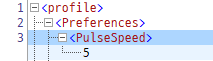
자세한 설명 생략.
반응형
'Computer > C#' 카테고리의 다른 글
| VS에서 Windows Forms 앱 과 Windows Forms 앱(.NET Framework) 차이 (0) | 2024.02.27 |
|---|---|
| 컴파일타임과 런타임 그리고 상수 (0) | 2021.01.06 |
| 시작 프로그램 등록 (0) | 2020.06.30 |
| DateTime (0) | 2020.04.23 |
| [C#] 입력 다이얼로그 하드코딩 코드 (0) | 2019.12.20 |
| 마우스 좌표 가져오기 (0) | 2019.02.25 |
| Higherbit, Lowbit 합치기 (0) | 2017.08.30 |
| [C#] serialPort, Delay (0) | 2017.06.21 |